Recently I was asked to help out and organize a small group of programmers to improve their (non-existent) workflow.
This is a small document with the recommendation that I wrote for them
Overview
- Use Git
- Create an account in BitBucket.org
- Give your developers a small/medium size server to deploy their work and test it
- Implement some work methodology
Use Git
What’s git?
Git is a free and open source distributed version control system designed to handle everything from small to very large projects with speed and efficiency.
Translation: It allows you to keep a history of the changes in your code over time and allows multiple developers to work on the same project without worrying about screwing things up badly.
You can learn how to use it at https://try.github.io/levels/1/challenges/1
You should also check: https://www.atlassian.com/git/tutorials/setting-up-a-repository to get started with git
Create an account in BitBucket.org
What’s BitBucket.org?
Bitbucket is more than just Git code management. Bitbucket gives teams one place to plan projects, collaborate on code, test, and deploy.
What will you do in BitBucket:
- Manage your Git repositories. All your repositories will be stored here (repositories can be public or private)
- Give access to your developers
- It has a bug tracker where you will create your tickets for bugs or features that your team needs to work on.
- Manage pull requests (more on this below)
If you don’t want to use BitBucket you can use GitLab and deploy it on your server or use github.com
Basic workflow to work efficiently with Git
In git, you save (commit) your code in branches. Branches are created when you want to create a new feature or work on bug.
There’s at least one branch called Master. This branch will be your primary branch, where the most updated version of your application will be.
All the new features or bugfix that you develop will have their own branch and then will be merged, using a pull request, to Master branch
Merge and Pull Requests
Pull Requests (or Merge request) it just a fancy name for the step needed to merge your changes into Master branch. You can merge o ask a pull request to other branches too, it’s not limited to Master. But I’m talking about the final step before deploying your changes to production
Usually, there’s a Merge Master inside your team and he is the sole responsible of accepting or rejecting the Pull Request.
How many Branches should I use?
There’s no fixed number of branches or anything like that. A minimal common pattern is to have something like this:
- Master Latest working version
- Pre Where you first merge the new features or bugfixes to test if everything works ok
Example
Let’s assume that you need to work on a new feature. This are the steps that you should follow to complete the task:
- Create a new branch from Master (doc about this)
- Name it Feature-# where # is the id of the ticket where the task description is on your bug tracker (BitBucket, GitHub, Gitlab, etc.)
- Code 🐒
- Create a Pull Request to Master (doc about this)
- The Merge Master accepts your work and gets merged into master
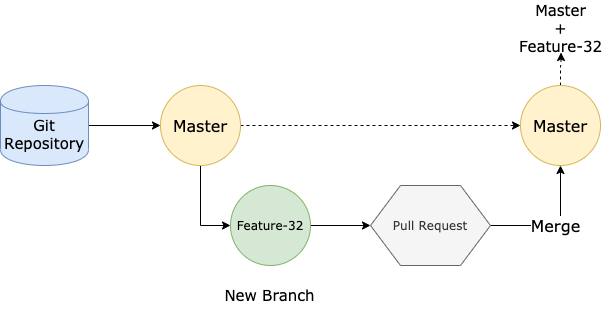
Some Rules
- DO NOT commit directly to master
- DO NOT commit to “keep a copy of this”. Git is not a “temp” folder
- DO NOT commit credentials of any kind to any branch
- RTFM
- https://git-scm.com/doc
- https://www.atlassian.com/git/tutorials/learn-git-with-bitbucket-cloud
A more advanced pattern
http://nvie.com/posts/a-successful-git-branching-model/
Give your developers a small/medium size server to deploy their work and test it.
Make sure you have a pre production environment that matches your production environment to test everything (but smaller).
You don’t need to spend a lot on this, you can launch a VM on DigitalOcean (use this link and get USD 100 of credit on new accounts), Amazon Web Services
You can turn it off and on to save some bucks.
Implement some work methodology
I’ve found that these two works well most of the time, but all teams are different so you need to test which one works for you and don’t be afraid to make changes to it
Scrum
It’s based on the Agile methodology
Agile software development is a group of software development methods in which solutions evolve through collaboration between self-organizing, cross-functional teams. It promotes adaptive planning, evolutionary development, early delivery, continuous improvement, and encourages rapid and flexible response to change.
Scrum is an iterative and incremental agile software development methodology for managing product development.
Kanban
Kanban is a popular framework used to implement agile software development. It requires real-time communication of capacity and full transparency of work. Work items are represented visually on a kanban board, allowing team members to see the state of every piece of work at any time.
You can use Trello to create your Kanban boards and assign tasks.
Photo Credits: https://instagram.com/mccutcheonphoto